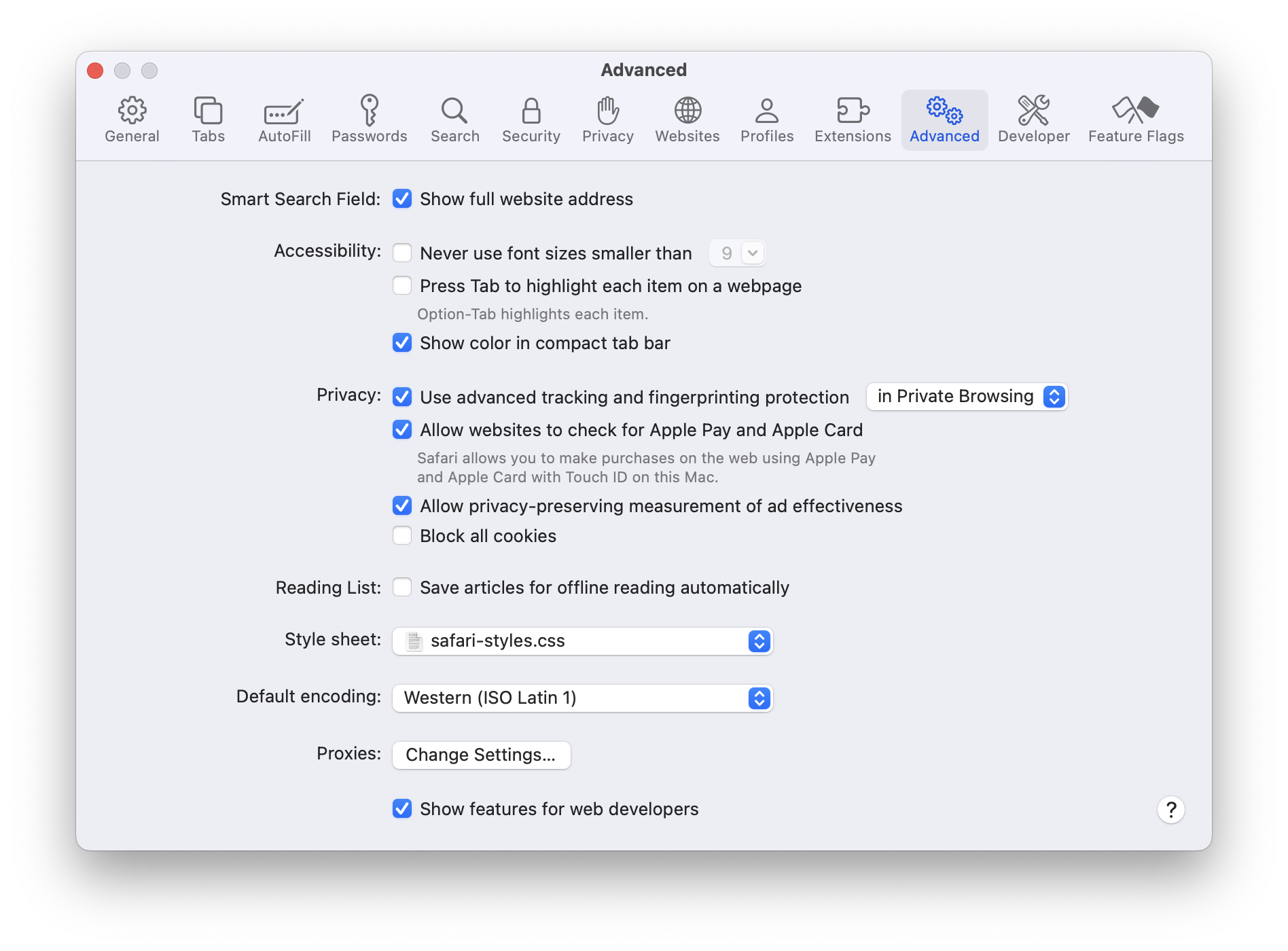This page contains details on how to properly configure Safari for the best user experience.
Extensions
To avoid being bombarded with tracking scripts and advertisements, you'll want to install the following Safari extensions:
Web Browsing QoL
Display full links on hover (similar to default config for Firefox, Chrome):
- Open the
Viewmenu item - Click
Show Status Bar
Display full URL address in open tabs:
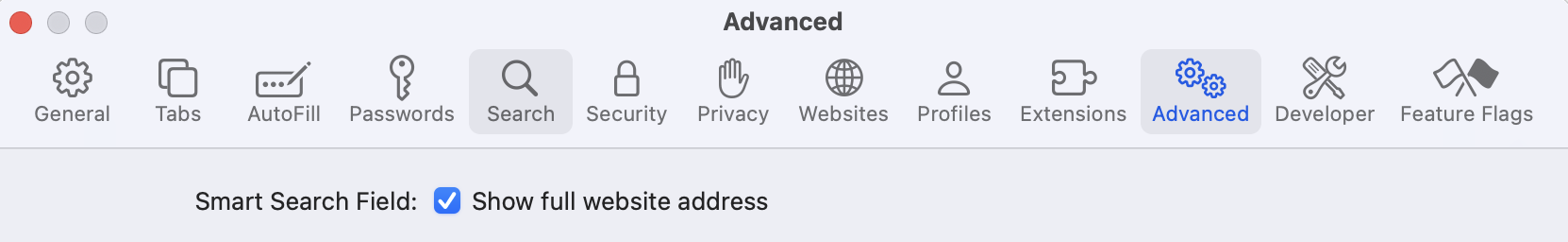
Custom CSS
Include a "master" CSS file to override specific sites/elements with your own styling.
- Open Safari
Settings - Navigate to the
Advancedtab - Select your custom CSS file in the dropdown